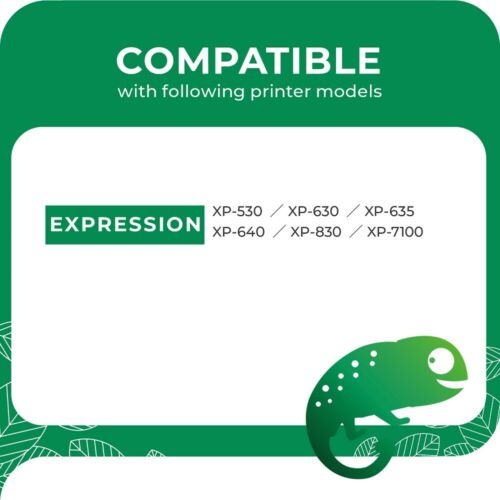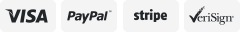-40%
5 PACK 410XL 410 XL Reman Ink Cartridges for Expression xp 7100 xp 640 xp 830
$ 16.35
- Description
- Size Guide
Description
▶ Printer Compatibility:Epson Expression XP-530 XP-630 XP-635 XP-640 XP-830 XP-7100 Printer.▶ High Yield:Black is 500 pages per cartridge and Color is 650 Pages per cartridge (at 5% coverage on A4 paper)
▶ Guarantee: Produce under ISO9001, ISO10004 standard, guarantee compatibility.Each cartridge is fully tested prior to leaving the factory.
▶ High Quality Chip & Ink: Re-manufactured Ink Cartridges are recognized by the printer, ink levels are shown.Coloretto dedicated to provide low-carbon, economy and environment friendly ink cartridges, we are confident that they will be easy to install, be completely compatible with your printer.
▶ High performance: Coloretto color technology to allow you to print vivid photos and images.Outstanding reliability,rival the original in clear and stable printing.Our goal is to make printing easy and affordable for everyone.
❤Package Contents: 1 Black, 1 Cyan, 1 Magenta , 1 Yellow ,1Photo Black total 5 packs
❤Page Yield: Black is 500 pages per cartridge and Color is 650 Pages per cartridge at 5% coverage(Letter/A4)
❤Compatible Printers:Epson Expression XP-530 XP-630 XP-635 XP-640 XP-830 XP-7100 Printer .
❤Matters Needing Attention:
1.Please confirm your printer model and version before placing order.
2.Please do not touch the chip of the cartridge may not recognize the printer.
3.Please click “YES” when your printer shows you ”Non-Original”,it can work.
❤Q&A
1.Why Ink cartridge doesn’t work?
1).Pull Label and orange protective cap need to be removed.
2).Failure to install cartridges according to instructions, such as missing cartridges, misplaced cartridges .And make sure that all the ink tank snaps firmly into places .
3).The printhead or nozzle have been blocked. Please run the nozzle cleaning function 1-2 times.
4).If the chip is touched by hands, it is necessary to wipe the ink cartridge chip with alcohol cotton pad, and then put the ink cartridge into the printer after the alcohol is volatilized.
5).The printer is out of order.
6).If the printer doesn’t recognize the cartridges, please try to remove and install the same cartridges. Repeat this step up to three times.
2.Under what circumstances the ink will be used besides printing?
1).The ink will be consumed when the printer cleans the nozzle, especially the deep cleaning, it will certainly consume the ink.
2).When the black ink is nearly used up, printer will print the black patterns by consuming the color ink.
3).When the ink cartridge is installed for the first time, the printer will absorb a little ink and keep it in the nozzle and printhead.
TIPS:The ink cartridges installation video as follows:
On May-17-21 at 00:45:14 PDT, seller added the following information: